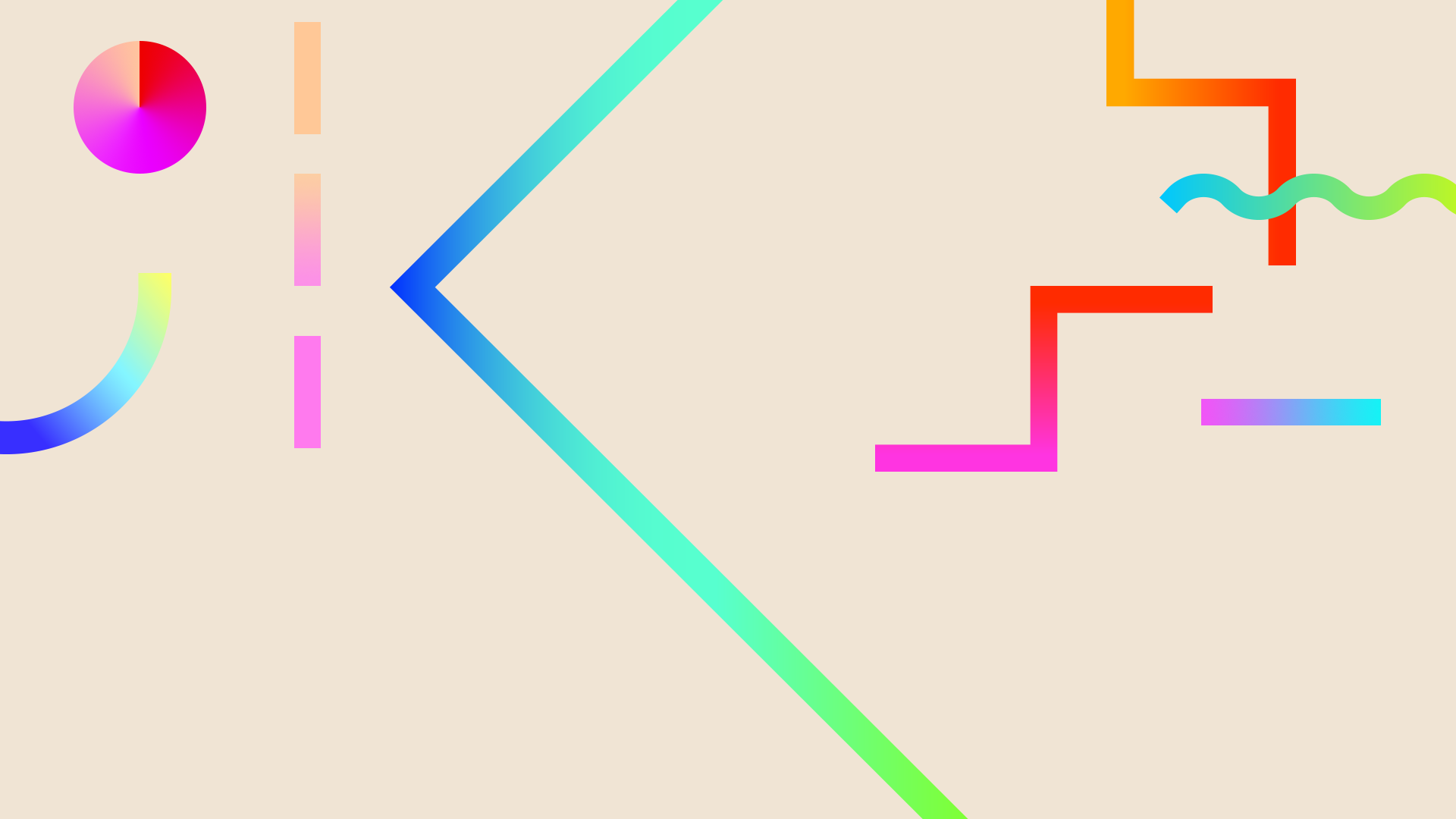
The QWERTY Project

Virtual Foreign Keyboards
Modern smart phones, with their vast computing power, give users the option to download and use foreign keyboards and switch between them at the touch of a button.
Jump to:
CHINESE HANDWRITING

Smart Phone Keyboard Options
Category: Mobile phone (Nokia Lumia Icon)
Language: Multiple
Primary Characters: Varies
Additional Characters: N/A
Summary:
Users can switch between languages and even keyboard types (qwerty, number pads, hanwriting interfaces, etc.) by pressing a key. This phone's UI shows the language options available and a graphic to show which keyboard type will be used.
Distinguishing Features:
-
touch screens
-
switchable interfaces
-
easy accessability

Arabic
Category: Mobile phone (Apple iPhone)
Language: Arabic
Primary Characters: Arabic abjad
Additional Characters: Modification characters
Summary:
The Arabic keyboard is layed out similar to QWERTY. The language reads right-to-left, so the cursor orients itself to write in that direction. A key in the lower right side of the keyboard also allows for various symbols to be added to the characters in order to alter their sounds.
Distinguishing Features:
-
right-to-left writing
-
character modification

Danish
Category: Mobile phone (Android OS)
Language: Danish
Primary Characters: QWERTY + Danish letters
Additional Characters: Æ, Ø, Å
Summary:
The Danish keyboard uses the same layout as QWERTY, but with three additional characters added to the right side. These additional buttons tighten the space on the keyboard, but overall not too much to affect the users' effectiventess at typing.
Distinguishing Features:
-
Easy access to numbers
-
do not have to switch to a symbols screen to type numbers
-
-
additional characters compared to QWERTY

Japanese 12 key
Category: Mobile phone (Nokia Lumia Icon (Windows 8 OS)
Language: Japanese
Primary Characters: Hiragana
Additional Characters: N/A
Summary:
This Japanese keyboard shows ten base syllabic characters on its keys, from which similar kana on each key may be accessed with different vowel sounds by holding that key down. In addition, the software automatically corrects long words written in kana to their shorter kanji counterparts when necessary.
Distinguishing Features:
-
menu based
-
advanced autocorrect
-
swipe to type
-
character modification

Chinese QWERTY
Category: Mobile phone (Apple iPhone)
Language: Chinese
Primary Characters: Latin letters
Additional Characters: none
Summary:
After typing Chinese words in pinyin (using the Latin alphabet), the keyboard software then transcribes those words into Chinese characters. There are separate keyboards for both the traditional and simplified languages, as both have their merits in writing. The use of a Latin QWERTY keyboard demonstrates cultural ties between China and English-speaking countries.
Distinguishing Features:
-
Advanced autocorrect options
-
QWERTY layout

Chinese Handwriting
Category: Mobile phone (Apple iPhone)
Language: Chinese
Primary Characters: none
Additional Characters: N/A
Summary:
This interface provides a blank surface on which the user may draw entire Chinese characters, and the software makes suggestions based on what has been drawn. However the software is not 100% accurate, as it can sometimes misplace a small mark and interpret that as a separate word entirely. Still, it allows those who are used to handwriting characters to use it if it gives them an advantage over normal typing.
Distinguishing Features:
-
Advanced autocorrect options
-
Estimates characters based off handwriting
-
Quick to use